Traditionally, people would wear costumes and light bonfires to scare off ghosts for Halloween celebration. Recently, AI Halloween memes have also become a feature of the Halloween holidays besides those off-line activities. No surprises there as the AI revolution sweeps through.
AI meme generators have added an exciting twist with funny Halloween memes. It adds festive vibe to your online space. In this article, you'll see fun and spooky AI Halloween memes. Then you can find the best tools to create your own ghost memes.
In this article
AI Halloween Memes for the Holiday
Everywhere you look, numerous AI Halloween memes mean different things to the creators and users. Some are spooky and scary, while some are fun and funny. If you’re a fan of the Halloween holiday, you will find Halloween memes that suit your style. Here are some to get your juices flowing.
Here are other interesting Halloween memes from various users on social media.
This one comes with the caption ‘Which one are you?’. She’s ready to switch from regular outfits to a Halloween costume.

This cool halloween meme is from @alittlesliceofspooky. She wants to turn up for halloween shopping in a carved pumpkin car!

Then from @halloween.lovers, your Halloween uber is here!

And there’s more. @/Mrs_halloweentown has this to say to those that start Halloween preparations too early.

How to Create Your Own Halloween Memes?
There are plenty of memes to choose from this Halloween, and you can also make yours to join the fun. Creating your own Halloween memes is not as difficult as you think, as there are many costume bags and templates online.
But why go through all that stress? You can use one of many AI meme generators available online. Here's a guide on making your unique memes for the holiday.
Imgflip (Free and Versatile)
Imgflip is a mobile-friendly meme generator that lets you create memes using pre-stored templates or images from your computer. It is fast, easy to use, and also free. Here is how it works.
Step 1: Select a template. You can use any of the popular ones. You can also search the database for different meme templates. There are over 1 million uploaded. If you prefer using your image, click 'Upload new template.' to upload from your device or via a URL. If you want to get creative and design from scratch, try searching 'blank' or 'empty' templates.

Step 2: Customize your template. Use the button beside your meme canvas to add images, stickers, text, drawings, and spacing.

Step 3: Click on ‘Generate’. And here is the result below.

What if you have no images? You can still generate AI memes.
Predis.Ai (Free)
Predis.ai is another free AI meme generator that is easy to use. All you need to do is write some text about what you want. Then, click ‘Generate,' it will return a meme as an image file. Let’s try it with the keyword ‘Halloween scary and spooky.

And here is the output!

Ai-meme.co Memes AI maker (Free)
The Memes AI maker tool is quite unique. It works directly from the history of your web browser or on your mobile device.
Step 1: Open the app on your browser and choose a personality and style.
Step 2: Click on ‘Drop Image Here’ to add an image.

Step 3: Click on ‘Generate Meme’. Here is our output below.

Appypie AI Memes Generator / Simplified AI Meme Creator (Free)
You can create your Halloween memes using any of the 3 mentioned meme makers. They are free and do not require login details.
But If you don’t mind spending a little more time, you can create your AI Halloween memes using Appypie AI Meme Generator or Simplified AI Meme Creator.
The simplified AI Meme Creator is intuitive, you give it a topic with some explanation and it will generate a matching meme. You do not need to upload any images. It selects from its database. So, if you want to create something unique from scratch, this is a good option.
The Appypie AI generator is also similar and does not require uploading any image. It turns your text into a meme instantly. If you need a fast way to generate memes, you can use it.
So, as you prepare for the Halloween holidays, you may buy yourself a new mobile phone to celebrate it. Or you just changed your smartphone. You may be concerned about transferring your data, especially the Halloween memes, as you don’t want to lose them. The MobileTrans software is a reliable third-party solution that does the job for you. It is free, safe, and easy to use.
Transfer All Your Special Memes Using MobileTrans Software
Here is what you need to know. MobileTrans works for Android and iOS devices, and you can transfer from one to the other. Follow the steps below to migrate your meme from your old Android to a new one.
MobileTrans Phone to Phone Transfer
Step 1: Install the MobileTrans on your Mac or PC. Then launch it. From the dashboard, go to “Phone Transfer” and choose "Phone to Phone."

 4.5/5 Excellent
4.5/5 Excellent
Step 2: Connect your Android devices to your computer. Your old device should be on the left, and the new one on the right. If the arrangement is wrong, click on 'Flip' to correct it.
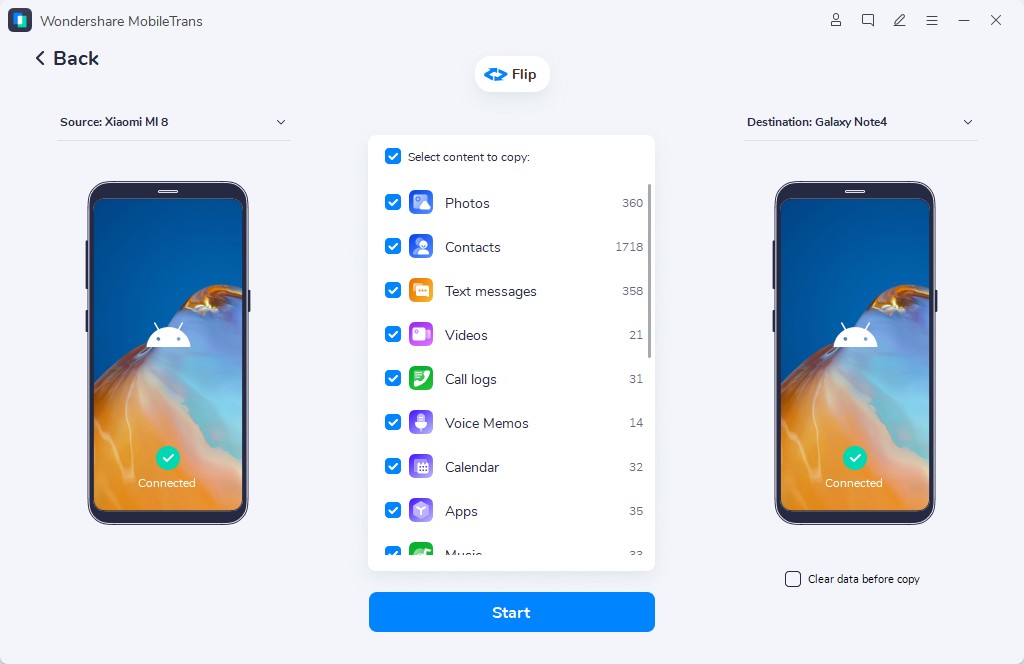
Step 3: Select the data types you want to transfer, including your memes. Click on 'Start' to transfer your memes from your old device to the new one.

Step 4: Sit back while MobileTrans completes your data and meme transfer.

And in just 4 steps, MobileTrans completes your meme transfer and you can now share them with your friends as you enjoy the Halloween holiday.
MobileTrans Import to Phone Transfer
What if you stored your memes on your computer? MobileTrans also has an option to help you transfer from your computer to your phone. Follow below steps to do it.
Step 1: Connect your smartphone to your computer. Then, double-click on MobileTrans to launch it.

Step 2. Next, click Phone Transfer and select Import to Phone. Click on the Import button to add your memes to your phone.
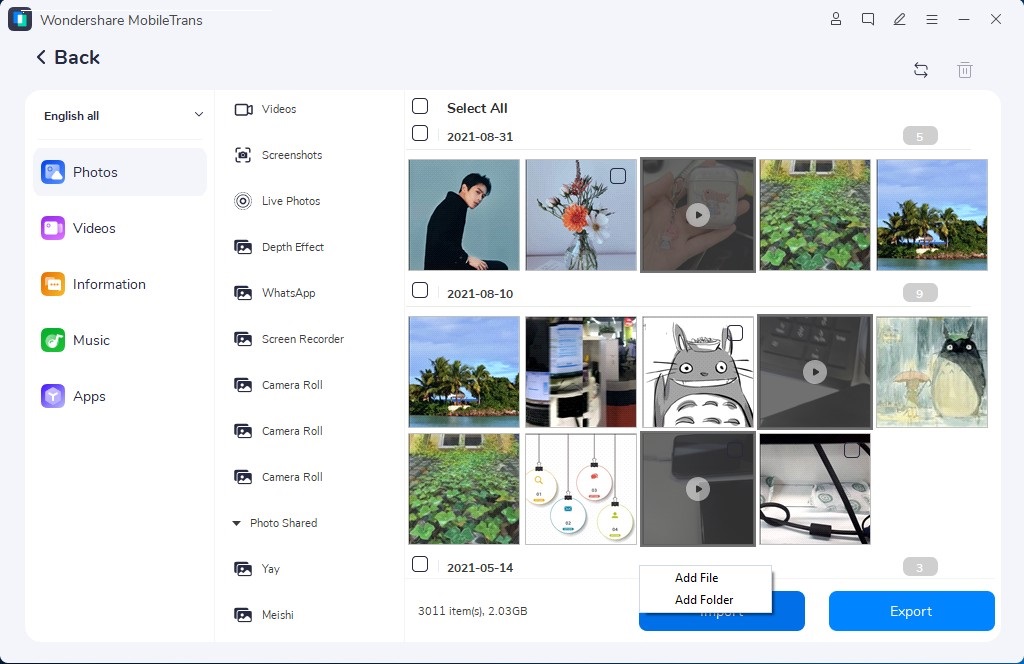
Step 3. Wait for MobileTrans to complete the transfer from your computer to your phone.
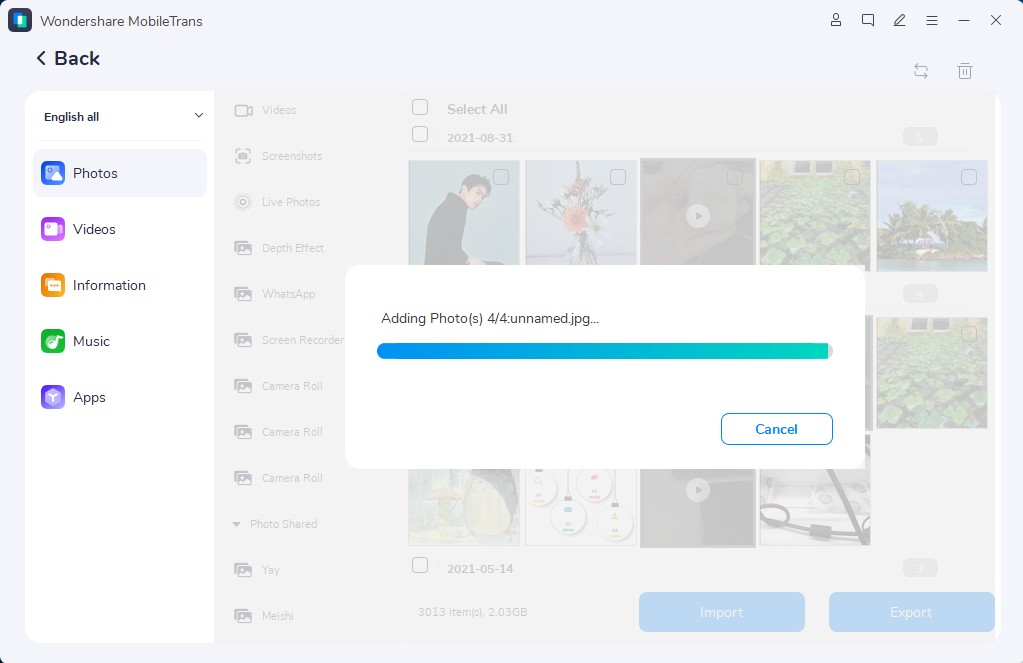
It takes only 3 steps to move your memes from your computer to your smartphone. MobileTrans makes it easy for you to share your memes during the Halloween holiday.
Get in The Mood for the Halloween Holidays
Halloween is weeks away, but you can feel the vibes on social media and everywhere. Aside from its historic significance, memes have become more prominent. Whether scary, spooky, fun, or sarcastic, there is something for everyone. And if you decide to change your mobile device, be assured that with MobileTrans software, you will never lose your memes and data.

 4.5/5 Excellent
4.5/5 Excellent





