Here is a list of 10 Thanksgiving wallpapers for Android and iPhones in 6 trends from excellent websites. So, you can choose from plenty of options. Moreover, you will learn how to change them and get another cool wallpaper from your friend or family member. So, let’s start!
In this article
Thanksgiving Wallpapers for iPhone
A vibrant and courteous festival also needs a warm welcome. You can prepare your iOS device for the vibe with a cool Thanksgiving wallpaper for your iPhone. Here are a few examples you can pick:
You can download more than 14 categories and multiple subcategories. However, wallpapers are for personal use only, and you can’t use them for commercial purposes.
Illustrations
#1: The Turkey Way

To make sure you have a Thanksgiving wallpaper, the Turkey will seal the deal. With a rich illustration, the fallen leaves signal the arrival of winter, while the rake near a house adds attention to detail.
#2: Nuts, Berries, Leaves & All

The combination of various Thanksgiving items will give your iPhone a great cover in the upcoming festival. The yellowed leaves, berries, pumpkins and candles match the warm theme. The nuts and coffee hint about the falls.
Classic Food Portait
#3: Turkey is Served!

Stepping out of the illustrations, this classic food portrait will make your iPhone aesthetic. A turkey, typically in American Thanksgiving dinner, with berries will water your mouth anytime you open your phone.

While the roasted turkey is definitely the most famous, do check out this wallpaper with traditional Thanksgiving dinner table. The versatile classic food items here are pumpkins, berries, fruits, and apple pies.
Simple Style
#4: Give Thanks, Eat Pie!

If you don’t want crowded wallpaper, there are also minimalist Thanksgiving wallpaper for iPhones. A monotone background will keep the interface simple, while a short but cute text in white will always remind you of a sweet treat. Just don’t follow it too much!
#5: Crafty Leaves

This artistic wallpaper is beautiful but simple. It focuses on all women and girls who want a beautiful Thanksgiving wallpaper for iPhones (but men may also have it). Jokes apart, this wallpaper will always make you smile and relax your mind whenever you unlock the phone.
Thanksgiving Wallpapers for Android
The grateful festival is for everyone. So, how can a high number of Android users be left behind? Pick a Thanksgiving wallpaper for Android from the list below, and make your phone grateful.
You get wallpapers, backgrounds, live wallpapers, ringtones, and videos both for Android and iPhone. Its free and premium content, top-tier content creators, and 30 million active users is what make it stand out.
Greetings
#1: Thanksgiving Card

Enlighten your festival with the beautiful falling of leaves. This wallpaper will give your phone a charming appearance to make your mobile more welcoming for the festival.
#2: Modern Thanksgiving Cards

Let your Android device join the fun with this modern Thanksgiving Day card. On an orange background, pumpkins are peeking through from both sides, while the delicious food in the center makes this wallpaper even more vibrant.
Lovely Route
#2: Cute Turkey

Looking to get a cute Thanksgiving wallpaper for Android? This wallpaper is the deal for you. Here, the puppy eyes of this cute turkey will keep your mind delightful. Also, the minimal appearance on a yellow background is best for those who don’t want much clutter. Lastly, a sweet wish is all that is missing in the picture.
#3: Thanking Snoopy

Here’s a wallpaper for those who love Snoopy. Smile as the famous cartoon character is wishing you a Happy Thanksgiving Day. Snoopy and his friend Woodstock, sitting on a circle of pumpkins and leaves, make the best of this Thanksgiving wallpaper. To complete the image, you also get Turkeys on the four corners, surrounded by leaves.
#4: Minimal Turkey

If you want to have a more visually appealing Thanksgiving wallpaper for Android but also want to remain clutter-free, here’s a great picture for you. The fine illustration of a turkey with a checkbox pattern on the background will embellish your phone’s screen. The turkey also wears a hat in this picture to represent the true traditions of this festival.
Classic Food
#5: Thanking Food

Lastly, here’s a pleasant-looking wallpaper for your Android mobile to make things a bit realistic. The image is also a great choice in a functional way. Since the upper portion is of dark colors, it will effectively hide the notch or camera holes, making it a brilliant choice for many models. And, of course, the text represents why you put it on the screen.
How to Change Wallpapers?
If you’ve selected any of the wallpaper from the above list, the next thing you want is to change it. So, here is a guide for Android and iPhone users to change their wallpaper.
Change Wallpaper on Android
- Open your Gallery and choose a picture.


- Tap on the Options button, and select Set as Wallpaper. The options button will be different on different Android phones.

- Tap on the Apply button to set it as your home screen wallpaper.
Change Wallpaper on iPhone
- Go to the Settings on the iPhone. And tap the Wallpaper.

- Select an image from the categories. And choose a photo from your collection.

- Open your picked image to zoom in on it, then drag it to rearrange fit.
- Preview your wallpaper.
- Set it.

How to Transfer Wallpapers?
Now, you also know how to change your wallpaper. But suppose you see a cool and amazing Thanksgiving wallpaper on your friend’s phone. So, how you can get it? Here’s a quick way to obtain it by using the MobileTrans app.
Follow the steps below to transfer your wallpapers via MobileTrans:
- Install the MobileTrans application on both (your and your friend’s) phones. Since the application works for both platforms, you don’t face compatibility issues.
MobileTransTransfer phone data seamlesslyNo data loss. No data leaks.Support various data, including files, photos, videos, apps, contacts, etc.Compatible with thousands of device types acorss Android and iOS.Transfer photos, videos and more from Android or iOS device to Computer and vice versa.MobileTransTransfer phone data seamlessly


- Open the app and select Phone Transfer. Then, tap Phone to Phone to start the transfer process.
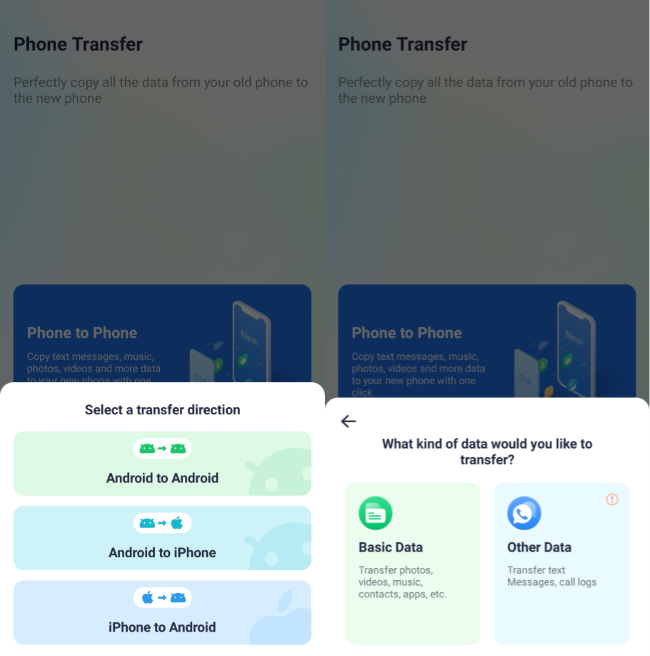
- Select the transfer direction.
- Choose the wallpaper on your friend’s phone and tap Send. Connect two devices by scanning the QR code shown on the screen. You will receive the image file in a short time.
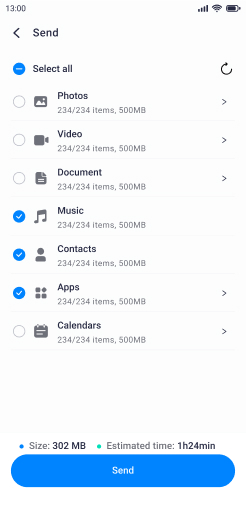
Conclusion
Decorating your mobile phone with your home this Thanksgiving festival is amazing. We’ve compiled the 10 best Thanksgiving wallpapers for iPhone and Android users to further you out. So, pick one wallpaper and celebrate the occasion at its best. Don’t forget to take some wallpapers from your friends using MobileTrans.








