There are several advantages that are linked to controlling one iDevice with another. It is always done as the remote connection makes it possible. On the other hand it is also to be noted that the tricks which the iDevice users want to establish are the ones which lead to the invention of new products and services. In this tutorial the top 5 apps that can be used to control iPad with iPhone will be introduced. These apps also make sure that the user needs not to look for other ideas.
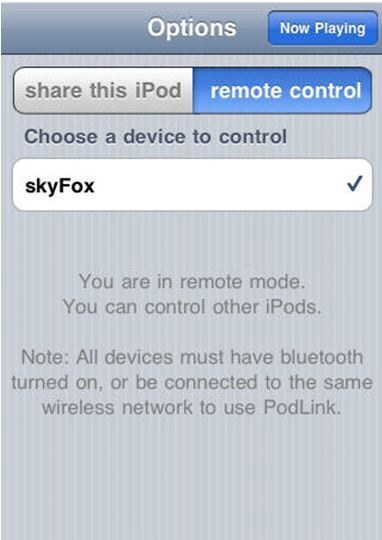
1. Pod Link
With the awesome features embedded this app is one of the best ones. Controlling iPad with iPhone has never been as easy as it is with this app. It is easy to install and therefore provides the results that are required by the users. To access iPad from iPhone this program is the best of all.

2. Tango Remote with Up Next Queue
It is yet another app that can be used to control iPad music using the iPhone with ease. This app is too simple to use and therefore it is one of the ways that can be used to get the work done easily. It also has the option to remotely transfer the music.

3. Spotqueue
Apart from remote control app this one has a lot to offer. The list of the features is so long that it is not possible to mention them here all at once. It also has built in terminologies that cannot be found elsewhere to control iPad with iPhone easily.
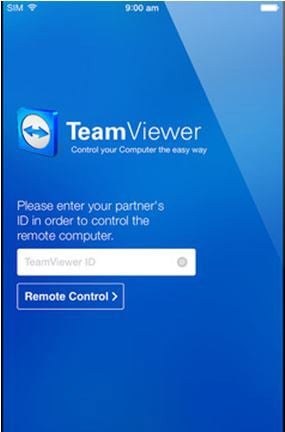
4. Team Viewer
Within the apps that are mentioned this one has a considerable rating. It also means that the user has rated this app high over others. The app is not at all difficult and therefore majority of users ensure that this one is used to get the work done easily.
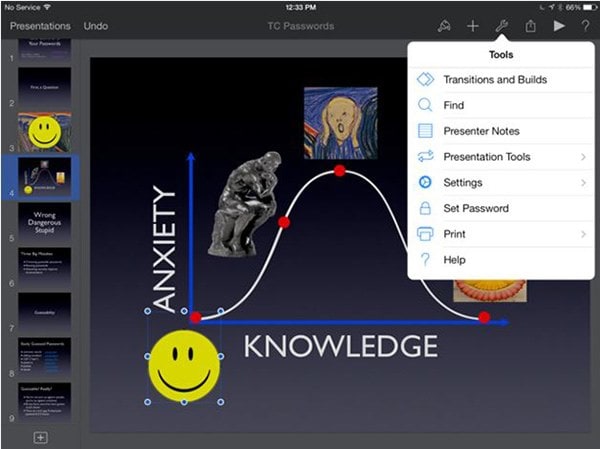
5. Keynote for iOS
Keynote is an app that can also be used for presentation. The fact of the matter is that it has been developed for the same. It also means that the user can transfer the presentations and control them remotely with click of a button.






