Most of you tend to set classic and popular Christmas songs as your ringtones. But generate ringtones for this Christmas will allow you to enjoy a unique Christmas tune and get in a special holiday mood.
In this article, you find a way out from the 9 ringtone generators for Christmas.
In this article
9 Ringtone Generators for Christmas
Feel tidious about the 'Jingle bells, jingle bells, jingle bells ring'? Here are 9 ringtone generators for Christmas. They'll help you make personalized ringtones in this Christmas. Let's have a look and give a try!
1. Media.io-AI Music Generator: Media.io is a free platform that allows users to edit videos and audio files. It also lets users convert audio and video files into several formats. It can help you create ringtones for free with easy steps.

2. Veed.io-AI Music Generator: It is primarily an online video maker with ringtone-making features. The website offers an easy and ad-free experience for your ringtone creation.

3. Prokerala-Name Ringtone Maker: Prokerala is a multipurpose website that provides media and other types of content. They also have features that allow users to create ringtones, wallpapers, and themes.
You can write a name and a short message, then prompt the system to make a ringtone. The system creates a ringtone using your name and message.

4. Clideo-Online Video Tools: This generator allows you to handle all forms of media tasks like making videos, creating ringtones, cutting, reversing, and editing videos. You can also create slideshows or merge and convert videos.

5. T8 Ringtone Generator: It is a tool from cokup.ai that allows you to create ringtones for your Android or iPhone. It is free and supports sound formats like AAC, MP3, WAV, MP4, and more.

6. Ringtonemaker: Ringtonemaker is an online ringtone-making platform that allows you to generate ringtones from AAC, WMA, FLAC, M4A, WAV, MP3, and OGG files.

7. Ringer.org: Ringer.org is another place where you can generate ringtones. It supports OGG, WAV, WMA, AAC, MP3, FLAC, and M4A file formats.

8. JRT Studio: This music generator is created by Justin Richard Tipton (JRT). It allows you to sync music and create free ringtones. JRT studio is an ad-free experience to create ringtones, notifications, and alarms from WAV, MP3, AAC/MP4, and 3GPP/AMR files.

9. Audio Toolset: It is an iPhone-only web software to make ringtones. It allows you to edit and add special effects to the ringtones.

If you intend to make custom Christmas ringtones or other holidays' tunes, you can use any of the above websites. But how can you do it?
How to Make Your Christmas Ringtone?
Making a Christmas ringtone is not difficult. Here are the simple steps to make a Christmas ringtone using Media.io.
Steps of Making Christmas Ringtones
Step 1. Open Media.io online ringtone editor and click Choose Files. Browse through your local files to find a recording or song of your choice.
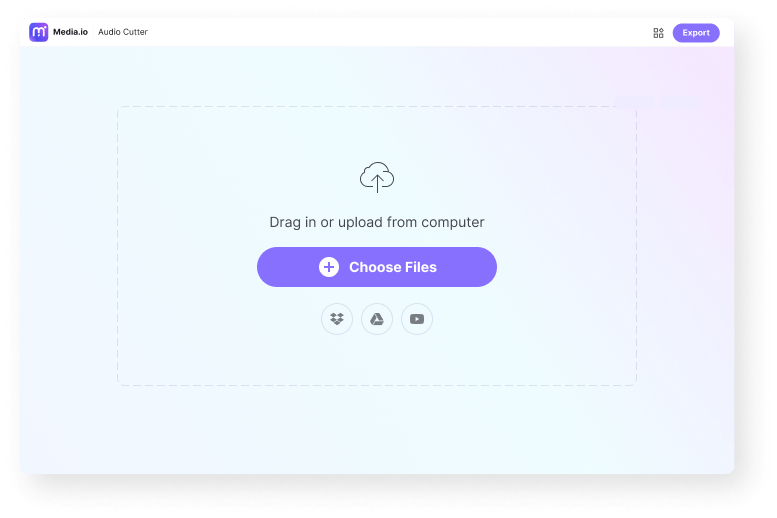
Step 2. Next, drag the trimming bars on each end to remove unwanted parts of your music files. To get a precise length, enter the Start and Stop durations. Click Keep and apple Fade in/Fade out effects to give your ringtone a natural sound.
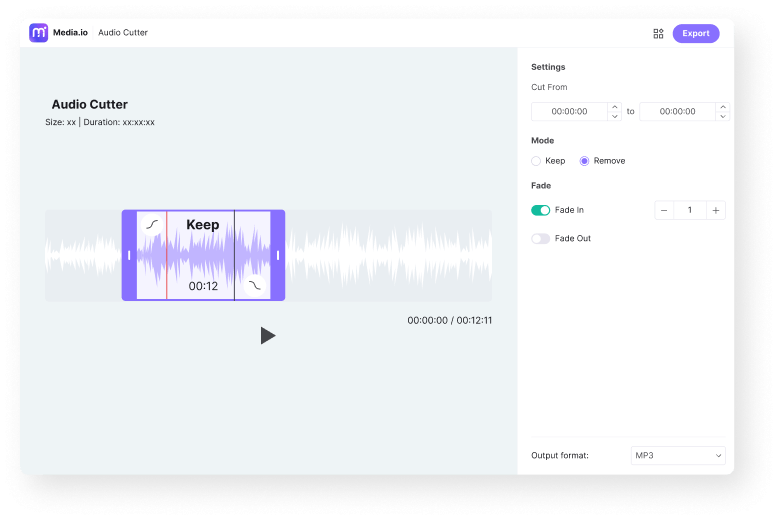
Step 3. Finally, export your ringtone. Check that your ringtone works as you wish. Then, click Export to save it.
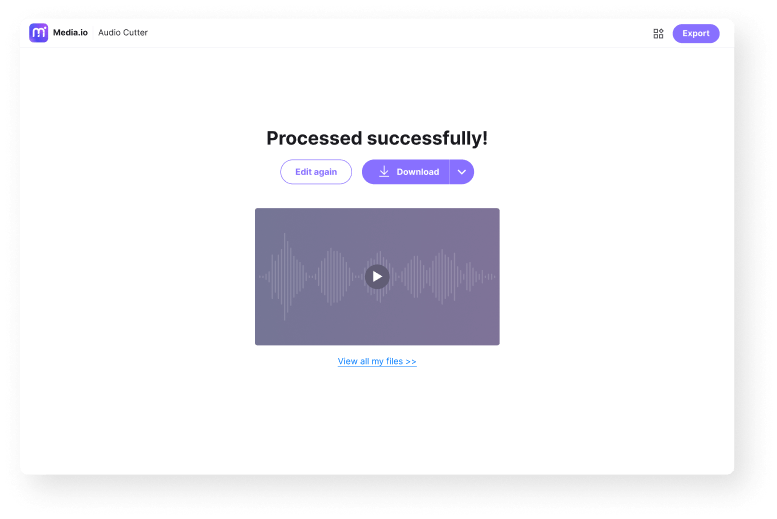
Additional Tips for Media.io.
Tip 1: If you are an iPhone or iPad user, choose the M4R audio format. For Android users, use the MP3 format. You can also convert one format to the other using the Audio Converter.
Tip 2: You can edit multiple tracks using the decent Audio Editor.
Tip 3: You can also set the tempo of your ringtone using the Media.io bpm finder feature.
So, you can make custom ringtones in only three steps. You can create as many as you wish using the free software. And just like your music, you can also organize your Christmas ringtones into a playlist. That ensures you can easily find and use them, and you don’t lose them.
Transfer Ringtones - MobileTrans Transfer
With the ringtone generators above, producing various stylistic tunes for this Christmas is not complicated. However, moving ringtones and songs can be more challenging than before because the music files is increasingly bigger. You don't want to waste time in transferring after taking time to make ringtones, do you? Let alone the long time when you switching devices. But no worry. We have you covered here with MobileTrans.
To relieve your pressure, you can use MobileTrans to transfer playlists between platforms. With MobileTrans Phone Transfer, you can move your ringtones from phone to phone.

Step 1: Switch on your computer and launch the MobileTrans software. Then, go to Phone Transfer > Phone to Phone.
Step 2: Connect your both devices to the computer with cables and click the flip button to make the transfer direction right.

Step 3: Select "Ringtones". Click ''Start' to proceed.

Step 4: Wait until the transfer process is complete.

You can also use the MobileTrans app to transfer ringtones wirelessly.
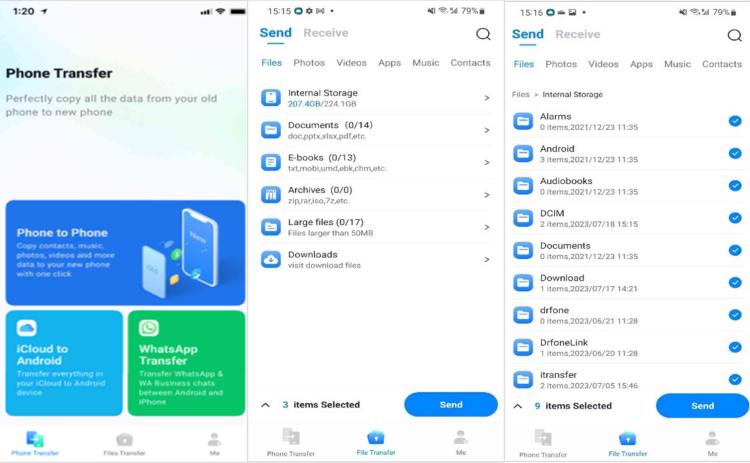
And just like that, MobileTrans simplifies what could be a challenging task.
Conclusion
With these ringtone makers for Christmas, you can create custom ringtones using any Christmas song. You can enjoy favorite songs and hymns that make it a fun and endearing holiday.
After generating your own Christmas ringtones, MobileTrans will help you keep them intact and safe even if you switch devices.








