A Charlie Brown Thanksgiving was a classical kids' movie for Generation X. If you are looking for great old times, or if you want to give your kids a delightful activity in this Thanksgiving, you may like to watch the movie again.
But where to watch A Charlie Brown Thanksgiving? In this quick guide, we will tell you the best platforms to watch the show on mobile and desktop/laptop. You will also learn how to transfer the movie from one platform or device to another. So, let’s go!
In this article
How and Where to Watch A Charlie Brown Thanksgiving?
Watching A Charlie Brown Thanksgiving is not a difficult process. Although the movie is unavailable on several platforms, some streaming channels still have it. If you want a more flexible way, there are some for you.
Best Platforms for Mobile: Apple TV+
Currently, the best platform to watch the movie is Apple TV+ on mobile phones, as it is available exclusively on this platform. So, you can watch it if you have an Apple TV+ subscription.
But worry not, as you can also watch it for free. The platform offers a 7-day free trial to new users.
So, if you haven’t subscribed to the platform, you can create a new account and watch the movie for free within seven days. After that, it will charge you $4.99 per month. Here’s how you can watch A Charlie Brown Thanksgiving on Apple TV+ on your mobile:
- Go to the Apple TV app. If it is not downloaded, you can download it through the App Store. Make sure your Apple device has iOS 10.2 or above.
- If you have an Apple ID, you can automatically log in. Otherwise, go to the Apple TV+ Originals section.
- Tap on Sign In to enter your Apple ID and Password. If you don’t have it, create a new ID by following the screen prompts.
- Subscribe to the membership plan to start your 7-day free trial.
- Once subscribed to Apple TV+, search for A Charlie Brown Thanksgiving.
- It will appear on the top. Click on the movie and enjoy.
Best Platforms for PC: DVD/Apple TV
On PC, you can also stream the movie on Apple TV+ if you have a Mac. However, Windows or Linux users can stream the movie through other means. You can also buy A Charlie Brown Thanksgiving DVD from Amazon or BestBuy. It is available on both platforms under $12. Plus, it will allow you to watch the movie anywhere, anytime.
On the other hand, you can still watch it on the browser by visiting Apple TV. Although you cannot download the app, the premium subscription is still available for other platform users.
You can either log in through your Apple ID or create a new one on the spot. Then, you can enjoy this children's movie and other shows for free (till next week).
Watch “A Charlie Brown Thanksgiving” Anywhere
If you already have “A Charlie Brown Thanksgiving” on your PC, is it possible to transfer it to your mobile? The answer is yes. You can use MobileTrans to not only send the movie from PC to mobile but any file from any device.
How to Transfer Cherished Movies?
Download the MobileTrans app on your mobile and PC. The application is available for around 200 MBs on desktops and 100 MBs on mobiles.
After downloading the application on both devices, follow the steps below to transfer the movie in no time.
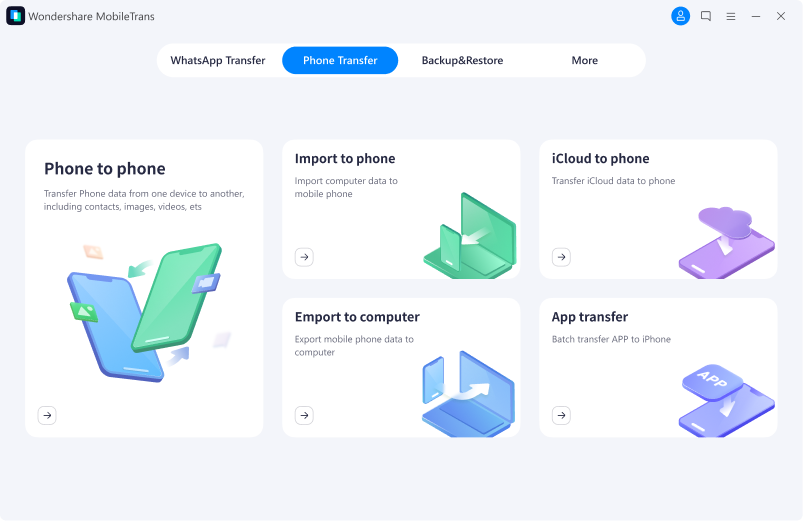
- Launch the application on both devices.
- Connect the phone with your PC via a USB cable. Don’t disconnect it until the transfer is complete.
- On your PC, go to the Phone Transfer section and click on Import to Phone.
- Click Import and then Add File.
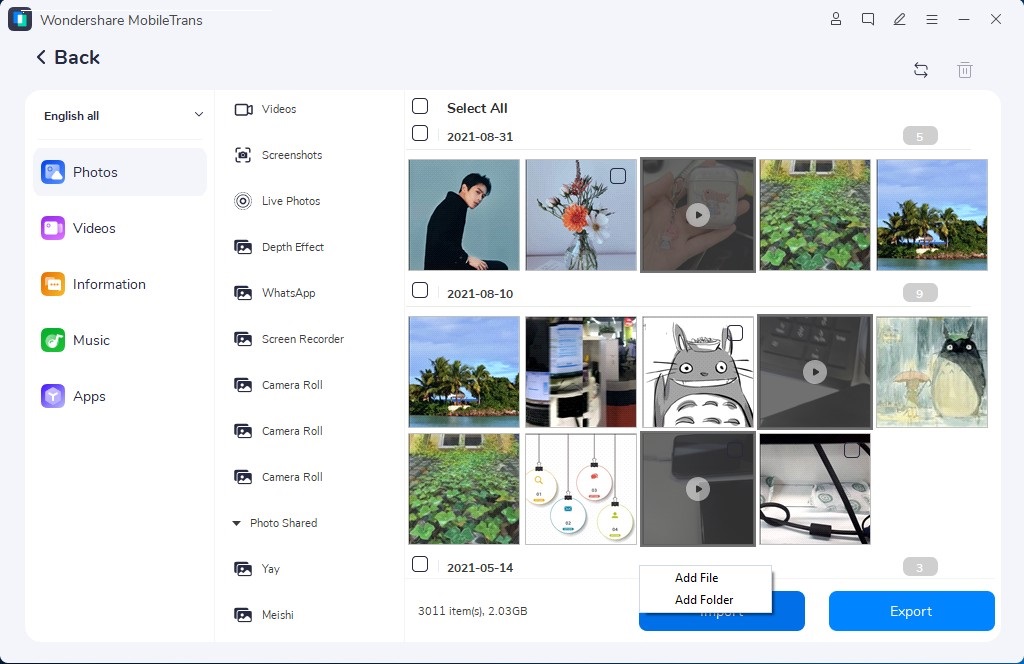
- Select the file on your PC, and click Export. The movie will start transferring.
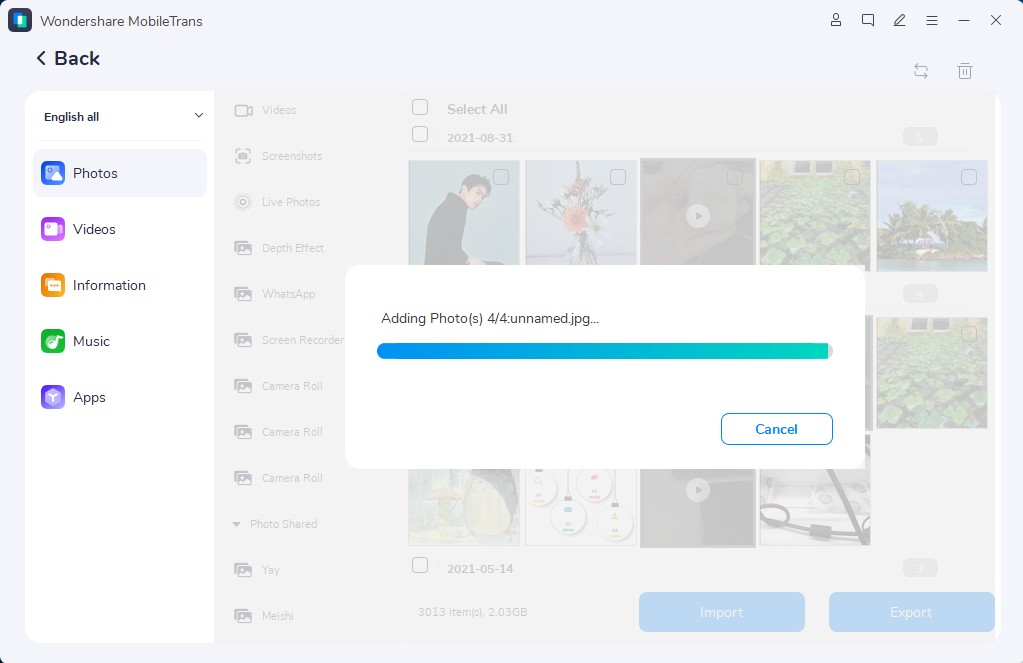
- Once the transfer is complete, disconnect your phone. Now you can watch the movie anywhere, anytime.
Conclusion
Reviving the old Charlie Brown Thanksgiving will most probably bring back nostalgic vibes. But you would also like to know where and how to watch it. Currently, the short movie is exclusively available on Apple TV+. So you can enjoy it on our iOS devices. Android users can stream it on their browser, whereas PC users can buy its DVD for a better experience. So, let’s revive the old classic and enjoy Thanksgiving with Charlie Brown and Snoopy.
FAQ
-
Is A Charlie Brown Thanksgiving Available on Netflix?
Unfortunately, Charlie Brown Thanksgiving is unavailable on any other streaming channel except Apple TV+. It includes Netflix, Hulu, Amazon Prime, Disney+, and even YouTube. -
Which Streaming Platforms are Showing A Charlie Brown Thanksgiving?
A Charlie Brown Thanksgiving movie is exclusively streaming on Apple TV+ only. So, you can watch the movie just on this platform. -
What is the Running Time of A Charlie Brown Thanksgiving?
The exact running time of the movie is 25 minutes.However, when the movie was under ABC’s possession, it took the runtime to complete 30 minutes other Peanut program advertisements. Apple TV+ got its broadcasting rights in 2020 but didn’t change its runtime. -
Will A Charlie Brown Thanksgiving be Shown on TV?
Unfortunately, the special will not be broadcast on TV this year.In 2020, Apple TV+ had an agreement with PBS and PBS Kids to run the show ad-free. So, the program aired on television in 2020 and 2021 (since Apple renewed the agreement the next year).








