Are you seeking ways to transfer your all-time favorite music tracks stored on a CD to your iPhone? Unfortunately, most people find it almost impossible, but we have your solutions.
This post will tell you the best methods to transfer CD to iPhone. So, keep reading this article and follow along!

Part 1: How To Download CDs onto iPhone With iTunes
To begin with, you have to transfer your favorite music from a CD to iTunes and then synchronize the songs on your iPhone. Here is how you can download CDs onto iPhone with iTunes:
Step 1: Import music from CD to iTunes.
Using iTunes, importing songs from a CD to your iOS device is no biggie. All set for importing music from the CD to your iTunes? Here is what you may do. Follow this outline.
- If you are using Mac, launch iTunes, and click on Preferences. If on Windows, after launching iTunes, click on Edit and select Preferences

- Head to General, and choose When you insert a CD. Then choose Import CD. Select your preferred Import Settings

- Confirm your action
- Insert your CD
- Hit on Yes to start importing the items from the CD

Step 2: Transfer CD to iPhone via iTunes.
Now you have songs from your CD on iTunes. It is time to Transfer music from CD to your iPhone. You can still use iTunes for help.
Here is how you can transfer CD to iPhone via iTunes:
- Launch iTunes, and connect iPhone to the computer. Hit on Device, and click on Sync Music

- Choose the songs which you want to synchronize
- To finish, hit Apply or Sync
Pros:
- It is pretty simple to sync music with iTunes
- It Does not take much time
Cons:
- Syncing music from iTunes to your iPhone would make you lose existing songs on your iPhone.
Part 2: How To Transfer Music From CD to iPhone without iTunes
Using iTunes may slow down your computer. Instead of using iTunes, you can also use Windows Media Player to import songs from CD to your computer. Then you can use MobileTrans to import music from the computer to your iPhone.
Step 1: Transfer the CD to Windows PC via Windows Media Player.
Transferring music from your CD to your iPhone using Windows Media Player is possible through the below steps. Here is how:
- Connect your computer to the internet.
- Insert the CD to transfer the songs to your computer
- Head to Windows Media Player Library, select Rip Settings, Format, and MP3. If you wish, you can apply different formats too.

- Select the desired tracks that you want to export from the CD. To start the ripping, simply click on Rip CD in the Library
Step 2: Transfer music from CD to iPhone using MobileTrans.
Now you can use a trusted third-party software, the Wondershare MobileTrans, to finish the next.
The Wondershare MobileTrans, is an excellent software capable of cross-transferring data. Its crucial function is to transfer and receive data between devices, even if they do not have the same Operating Systems. So, you can not only transfer music between different phones but also between phone and computer.
MobileTrans - Best Cross-transferring Tool
The 1-click solution to transfer data from CD to iPhone. Supports to transfer contacts, photos, music, videos, calendar, and more.
Import music from CD to Your iPhone with MobileTrans:
- If you do not have MobileTrans installed on your PC yet, install it
- Securely connect your iPhone to the PC and run MobileTrans
- Navigate to Phone Transfer and go to Import to Phone.

- Now, click on the import button to add your desired music to transfer to your iPhone
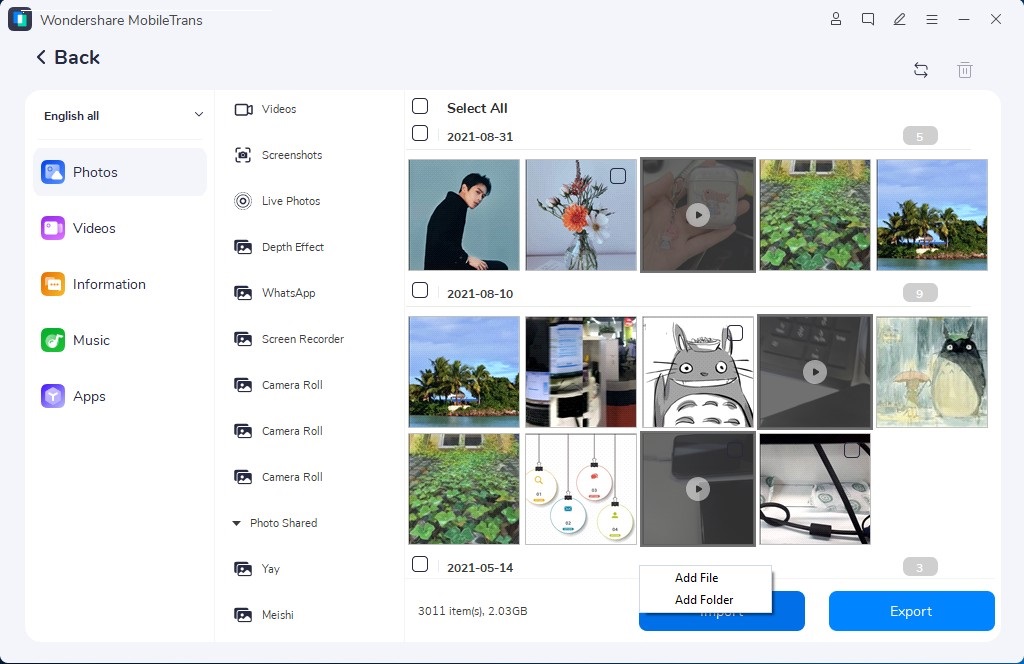
- Wait until MobileTrans completes the import process
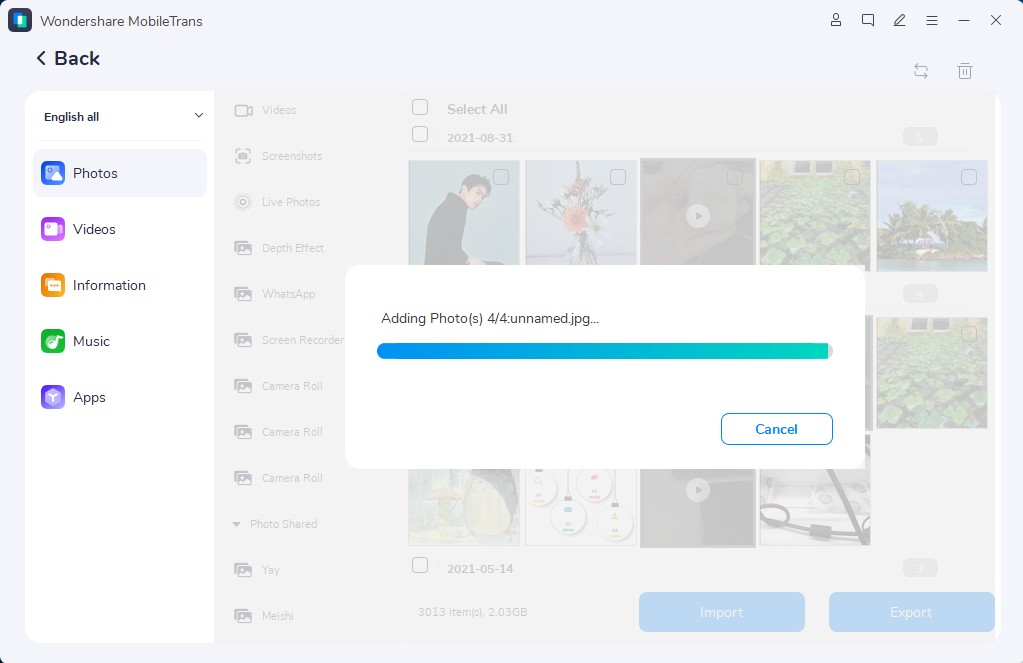
Pros:
- Get songs from CD onto your iPhone without affecting existing ones
- Fastest data transferring software
Cons:
- It is not entirely free.
Bonus: Is it possible to transfer CD to iPhone without a computer?
If you're wondering whether it's possible to transfer music from a CD to an iPhone without a computer, I'm sorry that it's not possible.
Though transferring music to an iPhone without a PC might sound possible, extracting the data from CD mandatorily requires a PC.
If your computer doesn't have a disc drive, you can use a cheap external CD-ROM drive plugged into a USB port.
Final Thoughts
As you have read in this article, importing music from your CD to your iPhone is not that hard. The 2 methods discussed above can help you transfer your music painlessly.
You can even carry out this import without iTunes, but MobileTrans, as it is a great application that allows you to transfer files to any device from numerous sources.






